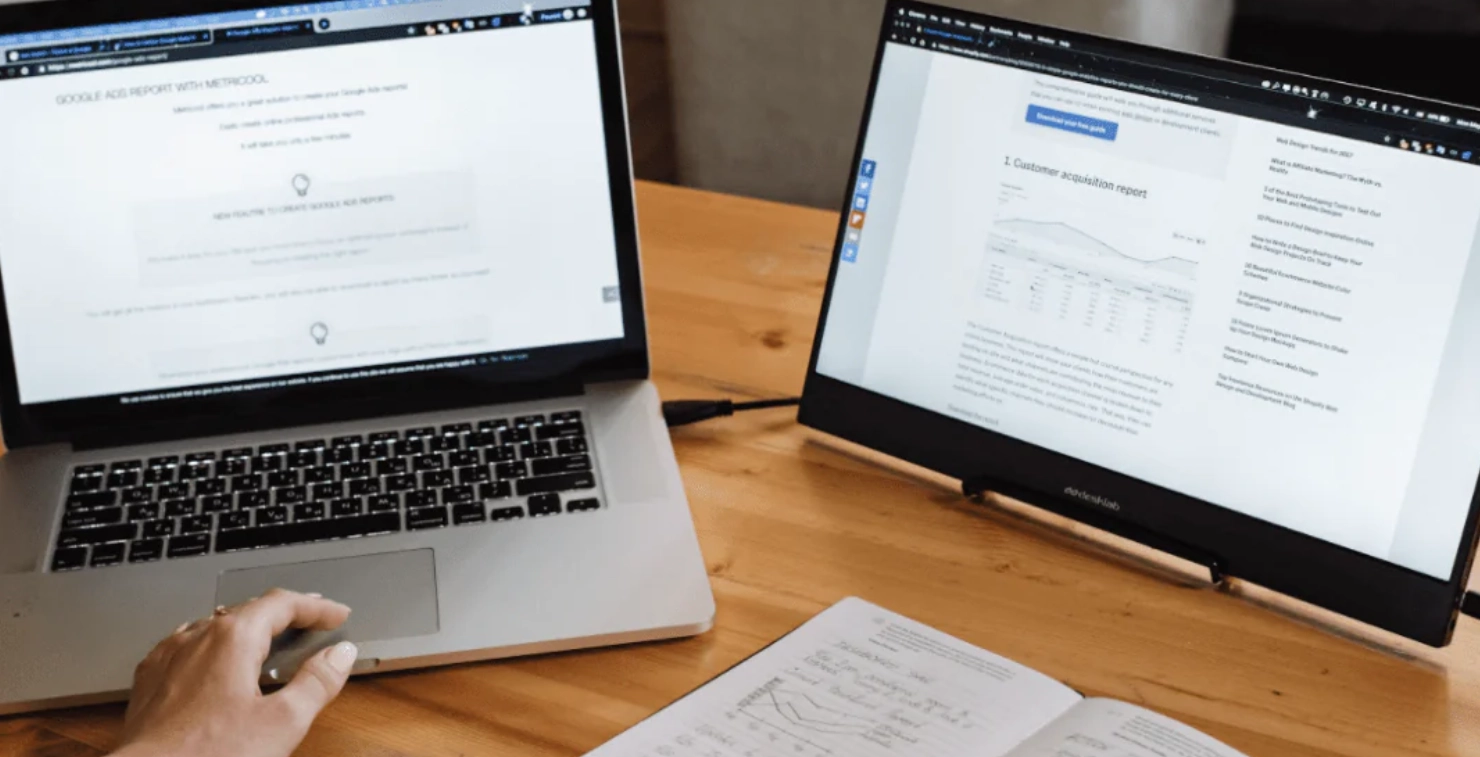The Benefits of Using Portable Monitors
Convenience and Portability
Lightweight and Slim Design for Easy Transport
Portable monitors are built for easy carrying. They are light and thin. This makes them simple to pack in bags or backpacks. Their small size lets users take them anywhere. They don’t add much weight to your stuff.
Space-Saving Features for Compact Workstations
Portable monitors keep your workspace tidy. They stand upright. This clears up desk mess. They give a neat look. Unlike big screens with lots of wires, these use less desk space. They’re perfect for small work areas.
Enhanced Productivity
Multitasking Capabilities for Increased Efficiency
Portable monitors give extra screen space. This helps with doing many tasks at once. They let you work on different things together. For example, you can edit papers while on video calls. Or review charts next to slideshows. This boosts work speed.
Ideal Solutions for Remote Workers and Digital Nomads
Portable monitors are must-haves for remote workers and travelers. They make work flexible. They boost output. Users can set up good workspaces anywhere. This includes homes, cafes, or trips.
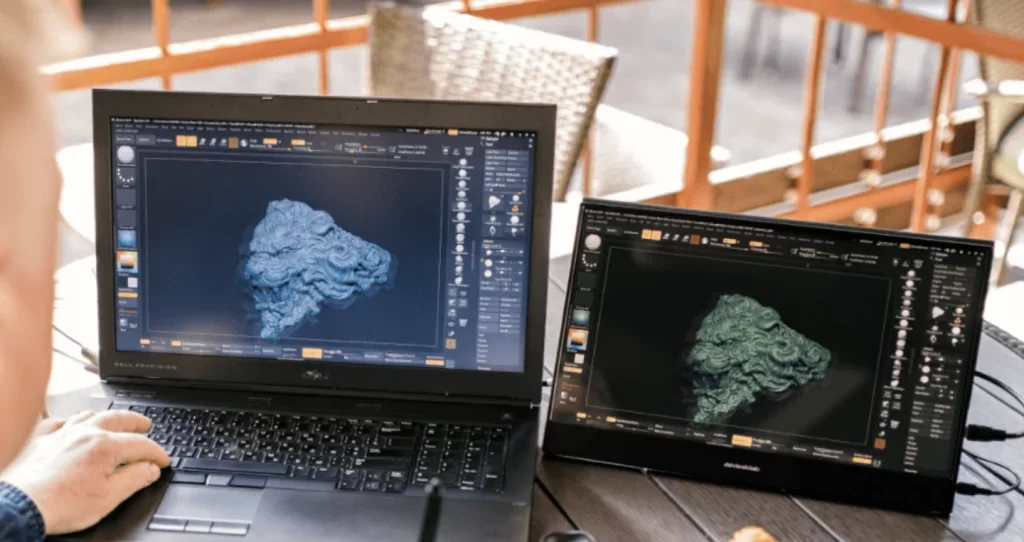
Versatility Across Different Applications
Compatibility with Laptops, Smartphones, and Consoles
Portable monitors work with many devices. They connect easily to phones, laptops, and game systems. They use ports like HDMI and USB-C. This lets users spread their screens across devices without trouble.
Common Use Cases: Presentations, Coding, and Graphic Design
These monitors meet many work needs. They help with slideshows, coding, and art design. For example, artists can edit designs on one screen. They can look at references on another.
Improved Gaming Experience
Enhancing Mobile Gaming Sessions
Gamers love portable monitors. They make mobile games better. By connecting phones to these monitors, gamers get bigger screens. The sharp pictures improve their fun.
Portable Solutions for Console Gaming Setups
Console gamers like these monitors too. They don’t need heavy TVs. The setup is easy. Gamers can play anytime, anywhere. There are no worries about device matching.
Creative and Professional Uses
Advantages for Graphic Designers, Video Editors, and Photographers
Artists value the extra screen space from portable monitors. These tools make project work smooth. They let users view and edit designs or videos at the same time.
Expanding Workspace for Creative Tasks
The bigger workspace sparks creativity. Video editors and creators work on footage. They adjust colors, effects, and timelines. This speed helps meet deadlines. It keeps quality high.
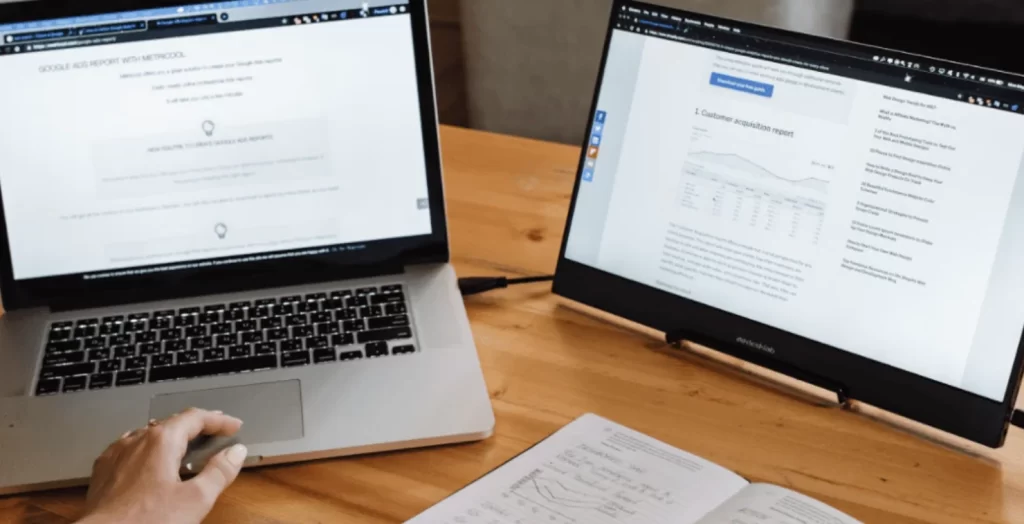
Educational Benefits for Students and Educators
Interactive Learning Tools for Students
Students find learning more fun with portable monitors. In school, these screens are helpful. Dual screens let teachers and students share lessons, notes, and online talks.
Engaging Teaching Aids for Educators
Teachers gain from these tools too. They create lively teaching spaces. Sharing content on multiple screens builds teamwork between teachers and students.
Key Factors to Consider When Choosing a Portable Monitor
Screen Size Options to Fit Your Needs
Small Screens (12-13 inches) for Maximum Portability
Small screens are great for simple tasks. These include browsing or checking emails on the go. They are super easy to carry. But they may not work well for detailed jobs.
Medium Screens (14-15 inches) Balancing Size and Usability
Medium screens mix portability and usefulness. They match most laptop sizes well. They’re good for many tasks.
Large Screens (16-17 inches) Offering Ample Workspace
Big screens are ideal for deep tasks. These include video editing or complex multitasking. But they may use more power from connected devices.
Weight and Portability Considerations
Lightweight Models Under 1.5 lbs
Light models are perfect for travelers. They’re easy to carry. But they might not be as tough as heavier ones.
Mid-Weight Options Between 1.5-2.5 lbs
Mid-weight models balance portability and strong build. They’re a good middle choice.
Heavier Monitors Over 2.5 lbs
Heavier models often have advanced features. They suit fixed setups. But they’re not great for travel.
Colour Accuracy and Brightness Levels
Standard Displays vs. High Colour Accurate Displays
Basic displays are fine for simple tasks. These include browsing or watching videos. High-color accurate displays are for artists. They need exact color display.
Understanding Colour Gamut Specifications
Screens with wider color range give better visuals. This is key in fields like photography or art design.
Resolution Choices Based on Usage
Full HD (1080p) for Everyday Tasks
Full HD clarity is a great mix of cost and performance. It works for office tasks and casual games.

Ultra HD (4K) for High-Detail Work
For detailed tasks like photo editing or CAD modeling, Ultra HD gives clear visuals. But it costs more.
Touchscreen Features: Necessary or Optional?
Non-Touchscreen Monitors for Simplicity
Non-touch screens focus on simplicity. They don’t offer touch interaction. They’re budget-friendly. They work with keyboard and mouse only.
Mobile Pixels offers new solutions. They boost work output. Their range includes stacked monitor series. They also have models that extend laptops into dual-screen setups. These blend ease, function, and style. They ensure great user satisfaction. They’re a trusted brand worldwide. They focus on delivering top quality in every part of the user experience.
Emerging Trends in Portable Monitors
The portable monitor market is growing fast. Remote work and travel lifestyles drive this boom. Ultra-thin, light designs with 4K clarity and USB-C ports are popular. They work smoothly with laptops and phones. Touchscreens and HDR improve user interaction and picture quality. Foldable and dual-screen models suit multitaskers. Battery-powered options last up to 8 hours without plugging in. They’re great for travel. Affordable models with wide color ranges attract artists. Eco-friendly materials are becoming common. Compatibility with game consoles and wireless casting is rising. Portable monitors are flexible tools. They work for jobs, fun, and productivity on the go.
Partner with Miqidisplay
The portable monitor industry keeps growing. New technology and demand for flexible tools fuel this. 미키디스플레이 is a key player. They create next-generation portable monitors. Their monitors are thinner and lighter. They have HDMI, VGA, and USB-C ports. They’re plug-and-play. This fits the need for light and multi-use devices. They meet various work and personal needs.Contact Miqidisplay for your portable monitor needs.