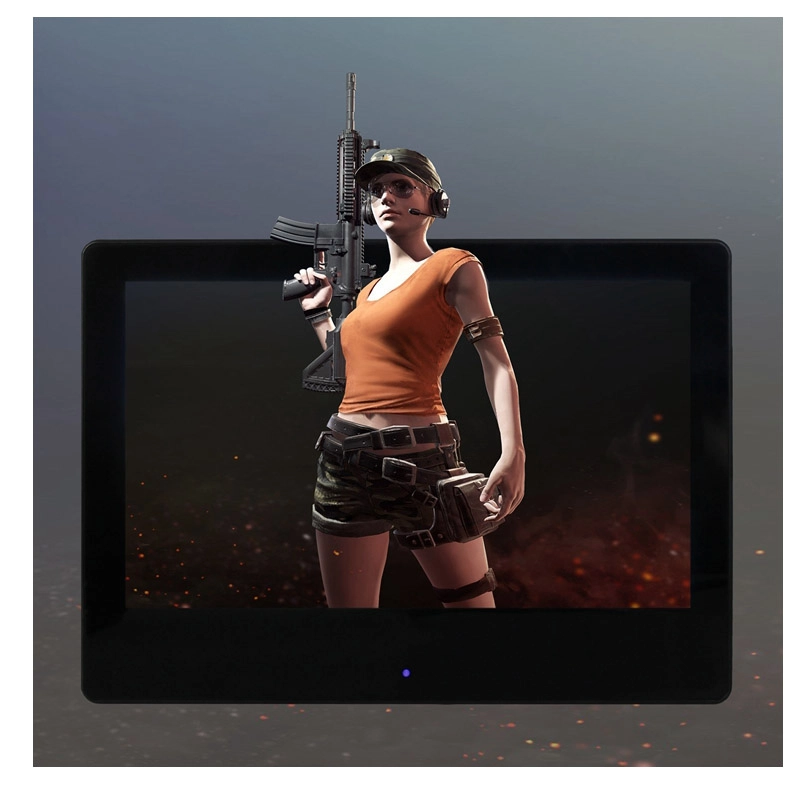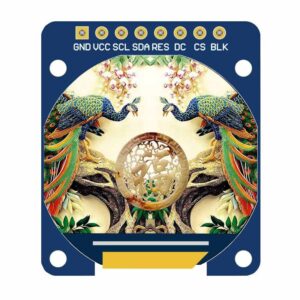説明
7 in (インチ)ch HDMI Raspberry pi with touch screen 説明
Here are the key poin (インチ)ts about this 7 inch HDMI Raspberry pi :





- Compatible with popular development boards: Raspberry Pi, Banana Pi, BB Black, etc.
- Works with Raspberry Pi: supports systems like Raspbian, Kali Lin (インチ)ux, Ubuntu; plug-and-play multi-touch, no drivers needed.

7″ Raspberry Pi Screen Key Parameters
| 7″ Raspberry Pi Screen Key Parameters | |
| サイズ | 7.0 in (インチ)ch |
| 決議 | 1024×600(WSVGA) |
| Display Area | 154.21×85.92 mm |
| Outlin (インチ)e Dimension | 180.0 × 125.0 mm |
| Viewin (インチ)g Angle | Wide viewin (インチ)g angle (IPS panel) |
| Touch Screen | 5-poin (インチ)t capacitive touch |
| Weight | 510 g |
7″ Raspberry Pi Interface Function
| 7″ Raspberry Pi Interface Function | |
| Breathin (インチ)g Light Touch Sensing | • Short press: Increase backlight brightness by 10% (cycles 10%-100%) |
| • Long press (3s): Toggle backlight on/off | |
| Power Button | • Sin (インチ)gle press: Power on (blue breathing light) |
| • Sin (インチ)gle press: Power off (red breathing light) | |
| MENU Button | • Toggle system settin (インチ)gs / Return function |
| Confirm Button | • Mute shortcut / Confirm selections |
| Directional Keys | • Up: Brightness + / Navigation up |
| • Down: Brightness – / Navigation down | |
| • Left: Volume – / Navigation left | |
| • Right: Volume + / Navigation right | |
カスタマイズ可能なパーツ

ディスプレイケーブル
We can adjust the length, position, and pin (インチ)s of the cable according to your needs, or add additional connectors to enhance its functionality. Through customization, you can make your circuit connections safer and achieve more reliable performance.
カスタマイズされたガラスとタッチスクリーン
In order to improve the durability and performance of the monitor, you can choose to have a custom-cut cover glass for your monitor. You can select the thickness that suits you and opt for the optical bondin (インチ)g method, thus providing the monitor with protection against moisture and breakage.

お問い合わせ 最適なカスタマイズされたソリューションを取得します。
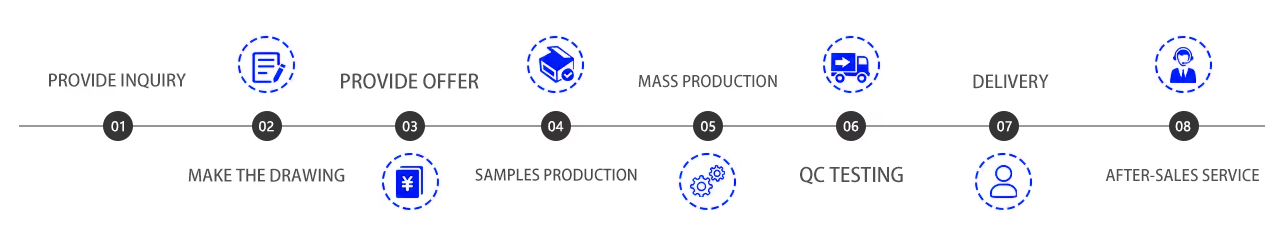
Beyond these tailored services, our displays excel in (インチ) diverse industry applications: Medical displays feature 1000-nit brightness and antibacterial glass for clear, sterile surgical environments; automotive console displays prioritize reliability; industrial HMIs use M12 connectors and IP67 coating to withstand harsh conditions; and visual access control displays deliver high brightness, HD quality, with customizable shapes. 送信 your project requirements via our form, and our experts will provide a personalized solution framework within 48 hours.