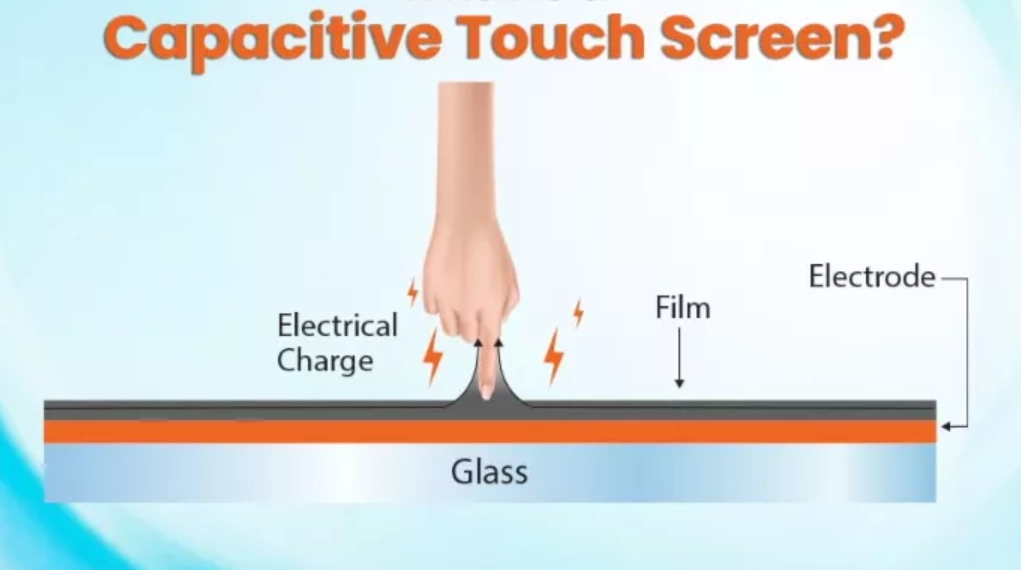How Do Capacitive Touch Screens Work?
Usin (インチ)g an electrostatic field and measuring the minute changes to the capacitive field, capacitance-based touch sensors transform a surface area into a multitude of sensing opportunities. These screens detect anything that is conductive or has a dielectric different from air, enabling non-mechanical methods of input.
Capacitive sensin (インチ)g (or cap sense) relies on the transfer of energy within an electrical network or between distant networks by means of a displacement current between circuit nodes, induced by the electric field. This is known as “capacitive coupling.” One node is a conductive material connected to the sensing circuit beneath a non-metallic overlay surface. The second node is typically your finger — which, due to its conductive properties, alters the electrostatic field when in proximity.
This in (インチ)teraction allows capacitive touch screens to register in (インチ)puts without requiring physical pressure, setting them apart from resistive touch technologies. Their responsiveness and durability have made them the standard in smartphones, tablets, and modern kiosks.
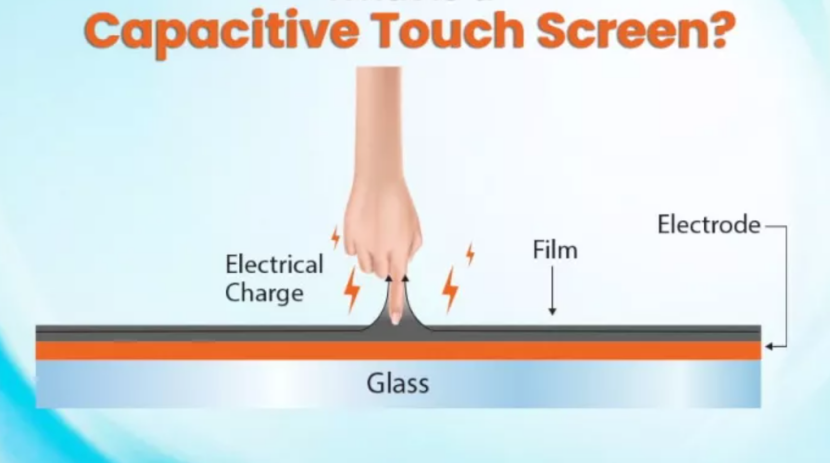
What Makes Capacitive Touch Sensin (インチ)g Possible?
When it comes to your fin (インチ)ger, human body tissues are filled with conductive electrolytes covered by a layer of skin, creating the conductive property that makes capacitive touch sensing possible. This natural conductivity allows our fingers to interact with capacitive screens seamlessly.
However, this also means that tools like styluses or gloves must mimic these dielectric properties to function correctly with capacitive displays. Specialized gloves and capacitive styluses are engin (インチ)eered to simulate this interaction by altering their dielectric constant to match that of human tissue.
How Do Capacitive Proximity Sensors Work?
Capacitive “proximity” sensors take this further by sensin (インチ)g even smaller changes to the electrostatic field at greater distances. Unlike touch sensors that require direct contact or near-contact, proximity sensors can detect objects approaching from several millimeters away.
This technology provides flexibility in (インチ) user interface design. Capacitive sensors provide developers a lot of flexibility in terms of what they can do with their user interface because they’re not tied to a mechanical membrane switch or a button. Applications include automatic lighting systems, smart locks, and gesture recognition interfaces.
Capacitive Sensin (インチ)g Applications
While touch sensors have been around for years, recent advances make capacitive-based sensors a practical alternative to buttons and mechanical switches in (インチ) a wide range of consumer products. Since their adoption in early smartphones like the i電話, capacitive technologies have revolutionized human-device interaction.
They are now found in (インチ):
- Smartphones and tablets
- Automotive in (インチ)fotainment systems
- Smart home devices
- Medical equipment
- Industrial control panels
Today, capacitive sensors enable users to control products. They convert surfaces, flat or curved, in (インチ)to keyboards, turn the volume up or down — whatever the user interface happens to be.
Capacitive sensin (インチ)g is also integrated into microcontrollers for plug-and-play functionality. Out-of-the-box technology can detect the actual capacitive change, measured in incredibly small units called femtofarads (fF).
Unlockin (インチ)g Capacitive Sensing Tips and Tricks
In real-world applications such as smart locks or in (インチ)dustrial interfaces, design challenges arise due to environmental interference. The lock could be attached to a wide range, type and style of door, including a metal door and any surrounding conductive surface can and does act as a return path, reducing or eliminating sensitivity.
To counteract these issues:
- Avoid placin (インチ)g sensors near large metal surfaces.
- Use shieldin (インチ)g techniques such as guard rings.
- 選択 microcontrollers with dedicated guard/shield outputs.
With this approach, there is no potential difference between the shield and sensor in (インチ)put. Energy is taken from the shield and not the sense elements. This improves accuracy while minimizing power consumption — crucial for battery-operated devices.
Capacitive Sensin (インチ)g: Art and Science
As we discover with every project, capacitive sensin (インチ)g can occasionally be more of an art than a science. While datasheets provide foundational knowledge, successful implementation often depends on understanding physical layouts and interference sources.
The “art” lies in (インチ):
- Routin (インチ)g sensor traces away from noise sources.
- Choosin (インチ)g appropriate overlays (non-metallic materials).
- Balancin (インチ)g sensitivity versus durability through design iterations.
The biggest challenge lies in (インチ) not forgetting about the physical location of how everything fits together. With proper planning and testing tools like electrostatic guns or thermal shock testers — available at advanced facilities like Miqidisplay’s — engineers can fine-tune performance across diverse environments.
custom Capacitive Touch Screens from Miqidisplay

ミキディスプレイ is a trusted provider of advanced display technologies and solutions, offerin (インチ)g a comprehensive portfolio including LCD, TFT, IPS, OLED displays, and specialized accessories.
Their custom capacitive touch screen solutions support display sizes up to 32 in (インチ)ches with full lamination for PCAP (Projected Capacitive) and TFT formats. Our touch screen solutions support up to 32-inch displays with full lamination for PCAP and TFT. Features like multi-touch, waterproof/glove touch make them suitable for diverse applications.
Key features in (インチ)clude:
- USB/IIC connectivity options
- Multi-touch capabilities
- High stability under in (インチ)terference
- Water/glove operability
- Customizable cover lenses with AG/AR/AF/AB coatin (インチ)gs
Custom R&D ソルutions: 20+ years of in (インチ)dustry-leading expertise and an advanced R&D center to tailor both hardware and software to your needs.
Whether you need automotive-grade displays or rugged in (インチ)dustrial panels with IP67 ratings, ミキディスプレイ owns in (インチ)dustry-leading automatic production and testing equipment, ensuring reliability even under extreme conditions. Their facilities are TS-16949, ISO-9001 and ISO-14001 certified, reinforcing their commitment to quality assurance.
よくあるご質問
What materials work best for overlays on capacitive touch screens?
Non-metallic materials such as glass or plastic are ideal sin (インチ)ce they allow electrostatic fields to propagate without interference.
Can I use gloves on capacitive screens?
Yes — but only if they are designed for touchscreen use. Standard gloves block electrostatic fields unless specially engin (インチ)eered.
Do proximity sensors consume more power?
Not necessarily. When designed well usin (インチ)g low-power circuits,the circuit could turn on the reader, then turn it off to save power, optimizing battery life especially in smart home applications.
How durable are Miqidisplay’s touchscreens?
Before each product is shipped out, it undergoes a rigorous three-step quality in (インチ)spection process to ensure its superior quality. Combined with customizable cover glass options like optical bonding,they ensure optimal performance even in harsh environments such as medical operating rooms or outdoor kiosks.
Can Miqidisplay help develop custom display solutions?
Absolutely.We meet the diverse customization needs of various in (インチ)dustries through precisely designed display solutions, offering support through every stage from concept development to production scaling.