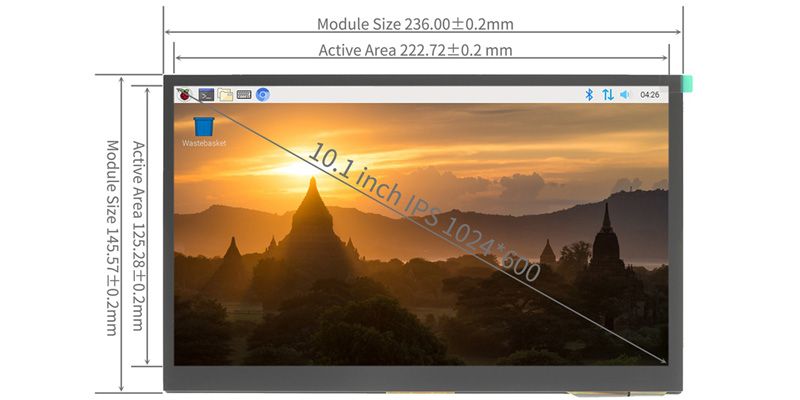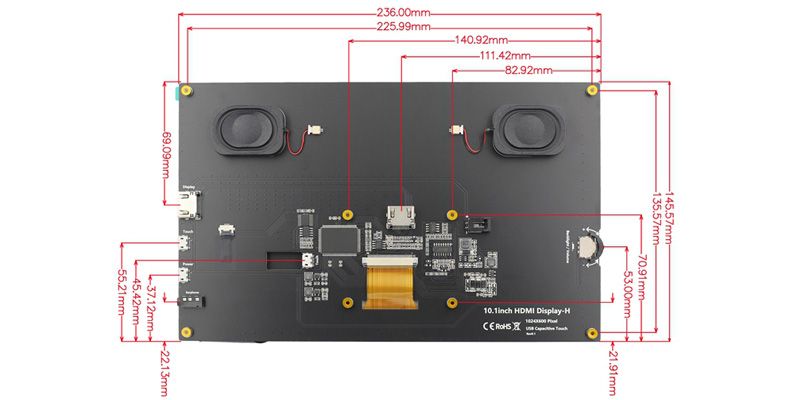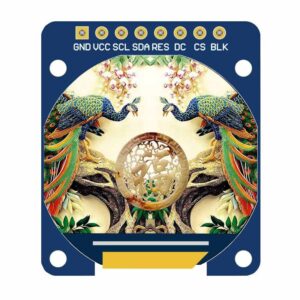Описание
10.1″ LCD Screens for Raspberry PI Introduction
Here are the key points about this 10.1 inch LCD Screens for Raspberry PI :






10.1 inch LCD Screens for Raspberry PI Button & Interface
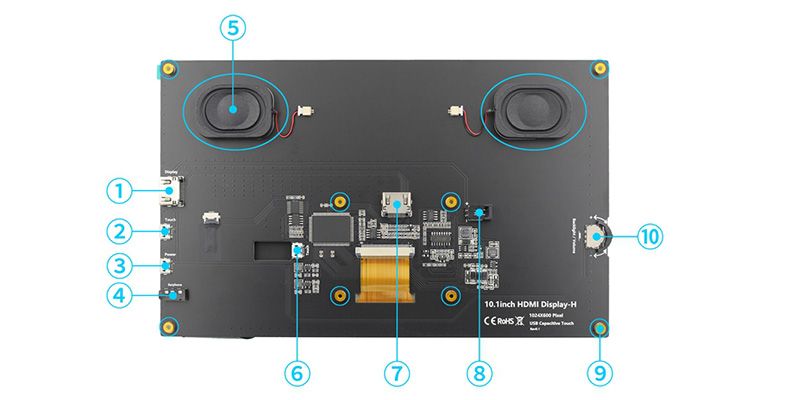
| Button & Interface | Note |
| ① HDMI interface Input HDMI signal | Usually use HDMI cable to connect to computer, maximum supported resolution 1920×1080 |
| ② Touch interface | Transmit touch signal, use Micro-USB cable to connect, provide touch and power supply functions, often used to connect to computer |
| ③ Power interface | Use Micro-USB cable to connect power supply, only provide power supply function |
| ④ 3.5 mm audio output interface | Output audio signal, connect audio output device, such as headphones |
| ⑤ Stereo dual speakers | Large sound cavity, output shocking sound quality |
| ⑥ Touch interface | Transmit touch signal, use Micro-USB adapter to connect, only used to connect to Raspberry Pi, provide touch and display power supply function |
| ⑦ HDMI interface | Input HDMI signal, use HDMI adapter to connect, only used to connect to Raspberry Pi, maximum supported resolution 1024×600 |
| ⑧ Cooling fan interface | Connect to cooling fan |
| ⑨ SMD copper column x 8 | Used to connect Raspberry Pi and bracket |
| ⑩ Dial switch | Used to adjust the volume and backlight brightness; by default, up is volume +, down is volume -; press once to enter the backlight brightness adjustment menu; press again to enter the volume adjustment menu; press again to close the menu |
10.1″ Raspberry Pi Touch Screen Key Parameters
| 10.1″ Raspberry Pi Touch Screen Key Parameters | |||
| Size(inch) | 10.1 | Speaker power | 8 ohms 2 W x 2 |
| Resolution(pixels) | 1024*600 | Module size(mm) | 236.00*145.57*20.00 |
| Display material | IPS full-view panel | Packaging size(mm) | 295*195*70 |
| Трогать | USB capacitive touch | Product weight(g) | 900 |