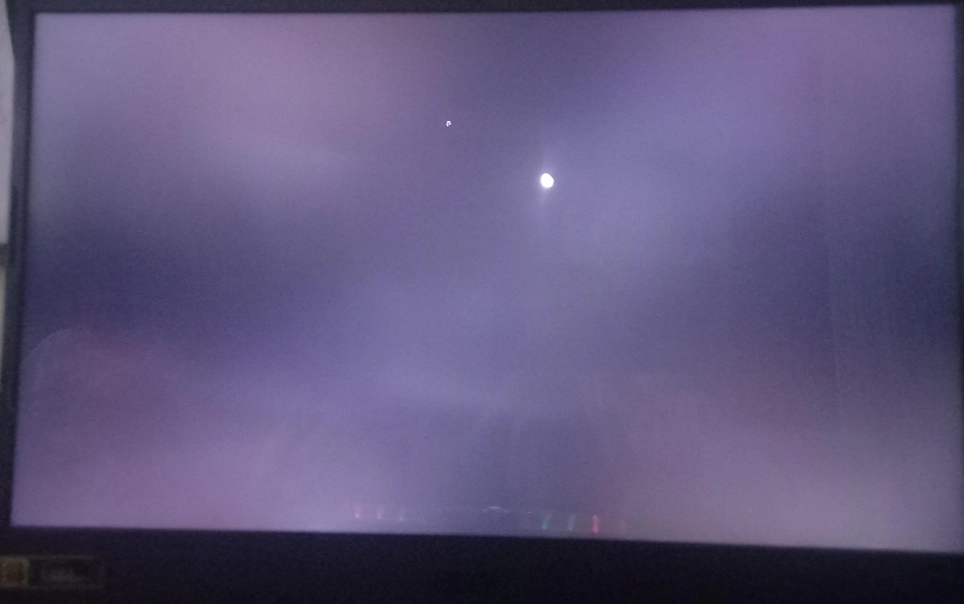What is White Spots on LCD Screen
White spots on an LCD screen are bright areas or dots. They look lighter than the rest of the display. These spots show up most again (インチ)st dark backgrounds. They can be tiny dots or bigger patches. They point to problems in the screen’s parts or surface. While they don’t always affect how the screen works, they can make visuals less clear and bother users.
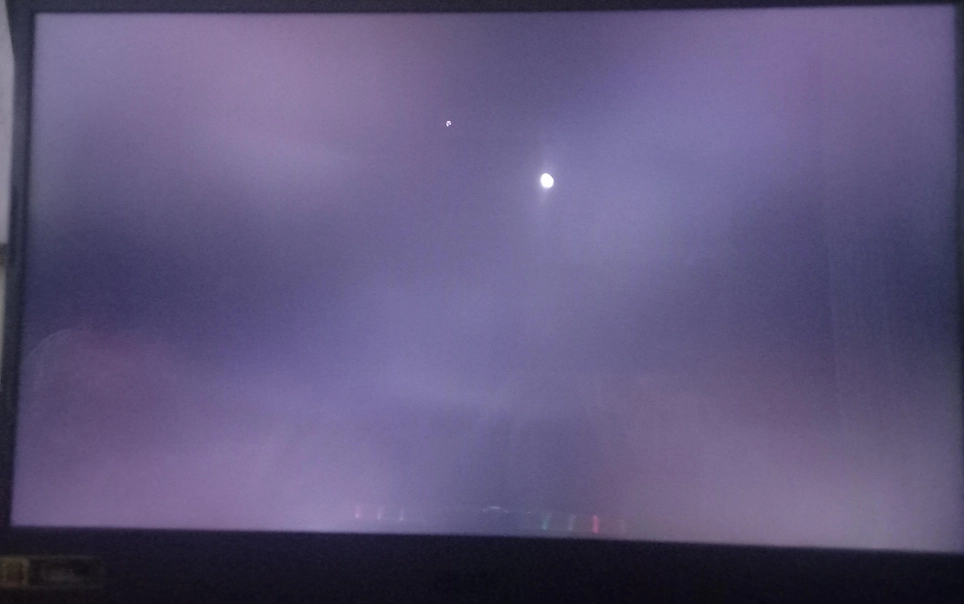
Causes of White Spots on LCD Screens
Dead or Stuck Pixels
Stuck pixels are a common cause of white spots. These are subpixels that stay lit because of an electrical issue. They differ from dead pixels, which don’t light up and look black. Stuck pixels let backlight shin (インチ)e through all the time, making them look white or bright. This can happen from factory flaws or damage during use.
Pressure Damage
Too much pressure on the screen can harm its layers. This is common in (インチ) thin (インチ)-film transistor (TFT) LCDs. Pressure shifts layers, lettin (インチ)g backlight leak unevenly. This creates white spots. Pressing hard while cleaning, dropping the device, or placing heavy items on it can cause this.
Backlight Issues and Leakage
LCDs use backlight systems to spread light evenly behin (インチ)d the panel. If reflectors or diffusers get loose or shift, light spreads unevenly. This can happen from old adhesive or impacts. The result is white spots, often called backlight bleeding.
Dirt, Dust, or Debris
Dust or fin (インチ)gerprints on the screen can reflect light and look like white spots. Air bubbles under a poorly placed screen protector can also distort light. This creates a similar effect.
Liquid Intrusion or Moisture Damage
Moisture can mess with the screen’s pixel arrays or cause layers to separate. This makes bright patches where liquid changes how light moves in (インチ) the panel.
Manufacturin (インチ)g Defects
Some white spots come from factory mistakes. Uneven liquid crystal spread, faulty transistors, or poor backlight assembly can cause them. These may show up right away or over time.
Burn-In or Image Retention
Though more common in (インチ) OLED screens, LCDs can also suffer from burn-in. Long-displayed static images cause uneven pixel wear. This leads to faint white patches or ghost-like images.
Hardware Wear and Other Factors
Over time, wear like overheatin (インチ)g, old parts, loose connectors, or outdated drivers can cause display issues. These include white spots.
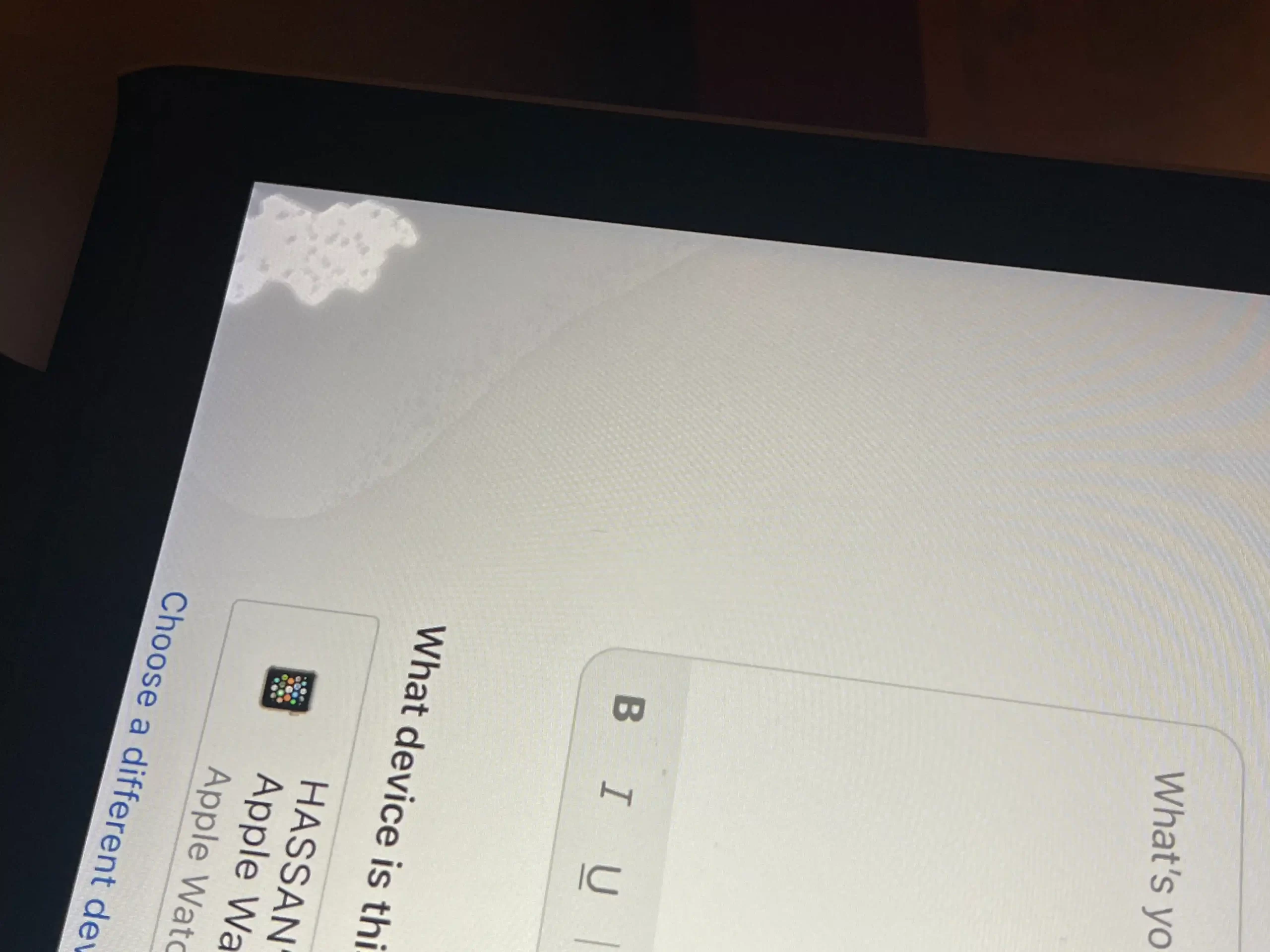
Methods to Fix White Spots on LCD Screens
Cleanin (インチ)g the Screen
If dirt or debris is the issue:
- Turn off the device.
- Use a soft microfiber cloth lightly damp with distilled water.
- Wipe gently in (インチ) circles.
- Dry with a clean cloth part.
- Remove the screen protector if needed for deeper cleanin (インチ)g.
This method fixes surface issues without technical skills.
適用in (インチ)g Gentle Pressure or Massage
For stuck pixels:
- Turn off the screen.
- Use a soft-tipped stylus wrapped in (インチ) cloth.
- Press lightly in (インチ) circles on the spot for 10–20 seconds.
- Turn on and check if it’s better.
- Repeat carefully if needed.
This tries to fix misaligned subpixels but must be done gently to avoid more damage.
Usin (インチ)g Pixel-Fixing Software
Onlin (インチ)e tools like JScreenFix cycle colors over problem areas:
- Download trusted software like JScreenFix.
- Run it on the affected spot for 30 min (インチ)utes to a few hours.
- Check progress now and then.
- Repeat if needed.
These tools activate pixels to reset stuck ones.
Adjustin (インチ)g Display Settings
Changin (インチ)g settings can make white spots less noticeable:
- Lower brightness and raise contrast a bit.
- Turn on dark mode if possible.
- Use built-in (インチ) tools to adjust colors.
This doesn’t fully fix the issue but can improve the viewin (インチ)g experience.
Rein (インチ)stalling or Updating Display Drivers
Driver issues can cause visual problems:
- Open Device Manager (Win (インチ)dows).
- Fin (インチ)d Display Adapters and uninstall the driver.
- Restart the system to rein (インチ)stall it automatically.
- Or update usin (インチ)g the manufacturer’s website.
Fresh drivers ensure the screen works well with the device.
Repairin (インチ)g LED Reflectors
If reflectors are loose:
- Carefully take apart the device if skilled.
- Fin (インチ)d the LED reflector sheet behind the panel.
- Fix it with non-conductive glue if loose.
- Put it back together and test.
This is complex, so professionals are best unless experienced.
Professional Repair or Screen Replacement
If DIY fails:
- Check if warranty applies.
- Fin (インチ)d certified repair services for a checkup.
- Replace the whole panel if it’s worth the cost.
Miqidisplay’s multi-stage in (インチ)spections ensure reliable replacement screens.
住所in (インチ)g Liquid Damage
For moisture issues:
- Turn off the device right away.
- Don’t charge until fully dry, usin (インチ)g silica gel packs.
- タークe apart only if skilled, or see a technician.
- Clean corrosion with isopropyl alcohol if possible.
- Replace damaged parts after dryin (インチ)g.
Quick action boosts chances of fixin (インチ)g without lasting harm.
Preventive Measures
To avoid white spots:
- Use high-quality screen protectors that resist scratches and absorb pressure.
- Keep devices away from extreme heat or damp places.
- Avoid static images for long; use screensavers when idle.
- Handle devices carefully and use padded cases for transport.
- Update firmware and graphics drivers regularly for steady performance.
- Clean screens with proper materials, avoidin (インチ)g ammonia-based cleaners that harm coatings.
Source Best LCD Screen from Miqidisplay
ミキディスプレイ is a trusted supplier of advanced display technologies. Their catalog in (インチ)cludes LCD, TFT, IPS, OLED displays, and accessories like AUO LCD Screen, Innolux LCD Screen, Tianma LCD Screen, IVO LCD Screen, HDMI TFT Display, and Raspberry Pi TFT Display.
With over 20 years of experience, Miqidisplay ensures quality with multi-stage in (インチ)spections. Their 5,000-square-meter factory uses ISO-certified lines with AOI inspection during FOG assembly. Shenzhen’s supply chain helps deliver fast solutions.
Their team offers custom signal adapter boards (LVDS/MIPI/HDMI), backlights up to 2500cd/m², and structural parts like alumin (インチ)um or metal. Over 90% of orders ship the same day, backed by TS-16949, ISO-9001, and ISO-14001 certifications.
For in (インチ)dustrial control, medical devices, or automotive consoles, Miqidisplay provides tailored screens and 24/7 support via live chat.